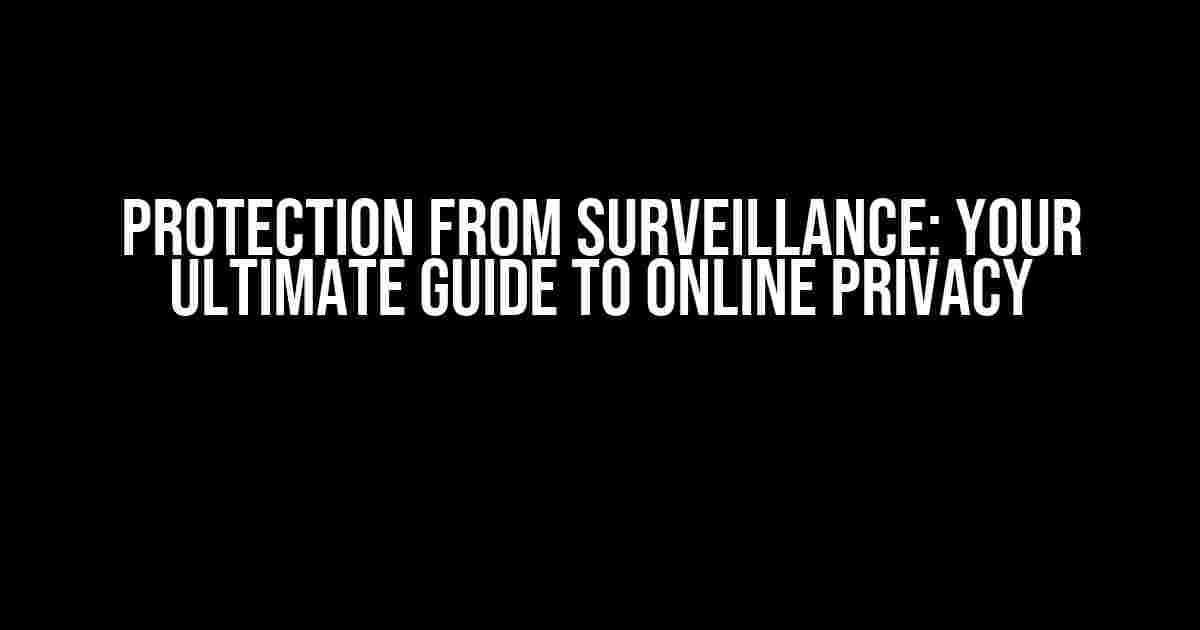Welcome to the age of surveillance capitalism, where your personal data is the new currency. In this world, online privacy is a luxury few can afford. But fear not, dear reader, for we’ve got your back. In this comprehensive guide, we’ll show you how to protect yourself from surveillance and reclaim your right to online anonymity.
- Understanding Surveillance: The Threats and Risks
- Prepare for Battle: Essential Tools for Online Privacy
- Surveillance Self-Defense: Best Practices for Online Privacy
- The Art of Disinformation: OPSEC for Online Anonymity
- Stay Informed and Vigilant: The Future of Online Privacy
- Conclusion: Protection from Surveillance is a Right, Not a Luxury
Understanding Surveillance: The Threats and Risks
Surveillance comes in many forms, from government agencies to corporations and cybercriminals. The risks are real, and the consequences can be devastating. Here are just a few examples:
- Data breaches: Your personal information, including passwords, credit card numbers, and addresses, can be stolen and sold on the dark web.
- Identity theft: Criminals can use your stolen data to impersonate you, ruining your credit score and reputation.
- Targeted advertising: Companies can use your browsing history and online behavior to serve you creepy, personalized ads.
- Government spying: Intelligence agencies can monitor your online activities, potentially leading to unwanted attention or even arrest.
Prepare for Battle: Essential Tools for Online Privacy
To protect yourself from surveillance, you’ll need the right arsenal of tools. Here are our top picks:
Virtual Private Networks (VPNs)
A VPN creates a secure, encrypted tunnel between your device and the internet, making it difficult for snoopers to intercept your data. When choosing a VPN, look for:
- No-logging policy: Ensure the VPN doesn’t store your browsing history or personal data.
- Opt for AES-256 encryption, the gold standard for online security.
- Access to numerous servers worldwide helps maintain your anonymity.
TOR Browser and Onion Routing
The TOR (The Onion Router) browser is a free, open-source tool that allows you to browse the web anonymously. Here’s how it works:
TOR Browser -> Entry Node -> Relay Node -> Exit Node -> Destination Website
Your internet traffic is routed through multiple nodes, making it challenging for surveillance agencies to trace your activities.
Privacy-Focused Browsers and Search Engines
In addition to TOR, consider using privacy-focused browsers like:
- Bromium: A hardened browser that isolates each website in a virtual machine.
- A search engine that doesn’t track your search history or personal data.
Encryption and Secure Messaging
Protect your online communications with end-to-end encryption. Use messaging apps like:
- A highly secure, open-source messaging platform.
- A enterprise-grade, end-to-end encrypted messaging app.
Surveillance Self-Defense: Best Practices for Online Privacy
In addition to using the right tools, adopting these best practices will significantly improve your online privacy:
Password Management and Hygiene
Use a password manager to generate and store unique, complex passwords for each account. Avoid:
- Using the same password across multiple sites.
- Avoid using easily guessable information, such as your name or birthdate.
Browser Fingerprinting and Tracking Protection
Browsers can be fingerprinted, allowing companies to identify and track you online. Use plugins like:
- A lightweight ad-blocker that also blocks tracking scripts.
- A plugin that blocks JavaScript and other executable content.
Secure Communication and File Sharing
When sharing sensitive files or communicating with others, use:
- Services like ShareFile or SecureFilePro.
- Providers like ProtonMail or Tutanota.
Device and Network Security
Protect your devices and network from surveillance:
- Regularly update your operating system, browser, and apps.
- Enable the firewall on your device and network to block suspicious traffic.
- Change the default admin password and enable WPA2 encryption.
The Art of Disinformation: OPSEC for Online Anonymity
To stay one step ahead of surveillance agencies and cybercriminals, master the art of disinformation:
Use Misdirection and Deception
Create fake online personas, using:
- Use temporary email addresses or email aliases.
- Create dummy accounts to throw off trackers.
Practice Evasive Maneuvers
Make it difficult for snoopers to track your online activities:
- Route your traffic through proxy servers to disguise your IP address.
- Regularly clear your browser cache, cookies, and history.
Stay Informed and Vigilant: The Future of Online Privacy
The battle for online privacy is ongoing. Stay informed about the latest developments and threats:
- Websites like Privacy News Online or The Intercept.
- Join forums and discussion groups focused on online privacy.
- Advocate for laws that protect your online rights.
Conclusion: Protection from Surveillance is a Right, Not a Luxury
In today’s surveillance state, online privacy is a rare commodity. But by using the right tools, adopting best practices, and mastering the art of disinformation, you can reclaim your right to online anonymity. Remember, protection from surveillance is not a luxury, it’s a necessity.
| Tool/Best Practice | Description |
|---|---|
| VPN | A virtual private network that encrypts your internet traffic |
| TOR Browser | A privacy-focused browser that routes your traffic through multiple nodes |
| Privacy-focused browsers | Browsers like Bromium and DuckDuckGo that prioritize user privacy |
| Encryption and secure messaging | Tools like Signal and Wire that provide end-to-end encryption |
| Password management | Using a password manager to generate and store unique, complex passwords |
| Browser fingerprinting protection | Using plugins like uBlock Origin and NoScript to block tracking scripts |
| Secure communication and file sharing | Using services like ShareFile and SecureFilePro for secure file sharing |
| Device and network security | Protecting your devices and network from surveillance with firewalls and encryption |
| Disinformation and OPSEC | Mastering the art of disinformation to stay one step ahead of surveillance agencies |
By following this comprehensive guide, you’ll be well on your way to protecting yourself from surveillance and reclaiming your online privacy. Remember, in the world of surveillance capitalism, knowledge is power. Stay informed, stay vigilant, and always prioritize your online safety.
</article>
Frequently Asked Question
Protecting your privacy and security in the digital age is more important than ever! Here are some answers to frequently asked questions about protection from surveillance.
What is surveillance and why should I care?
Surveillance refers to the unauthorized monitoring of your online activities, communications, and personal data. You should care because surveillance can lead to identity theft, financial fraud, and even physical harm. Plus, who wants someone snooping on their online habits, right?
How can I protect myself from surveillance online?
There are several ways to protect yourself online: use strong, unique passwords and a password manager, enable two-factor authentication, install antivirus software and a VPN, and avoid using public Wi-Fi for sensitive activities. Also, be cautious when clicking on links or downloading attachments from unknown sources.
What are some signs that I’m being surveilled?
Some common signs of surveillance include: strange or unfamiliar device connections, unusual spikes in data usage, unexplained changes to your device settings, or suspicious login attempts. If you notice any of these signs, it’s time to take action and secure your devices and accounts!
How can I protect my privacy on social media?
To protect your privacy on social media, be mindful of your online footprint: limit what you share, use strong privacy settings, and avoid posting sensitive information. Also, review the privacy policies of the platforms you use and adjust your settings accordingly. Remember, once you post something online, it’s out there forever!
What are some offline ways to protect myself from surveillance?
Offline protection is just as important! Some offline ways to protect yourself include: using a secure mailbox or post office box, shredding sensitive documents, and being cautious when sharing personal information in public. You can also consider using a Faraday bag or wallet to block RFID signals and protect your credit cards and passport.