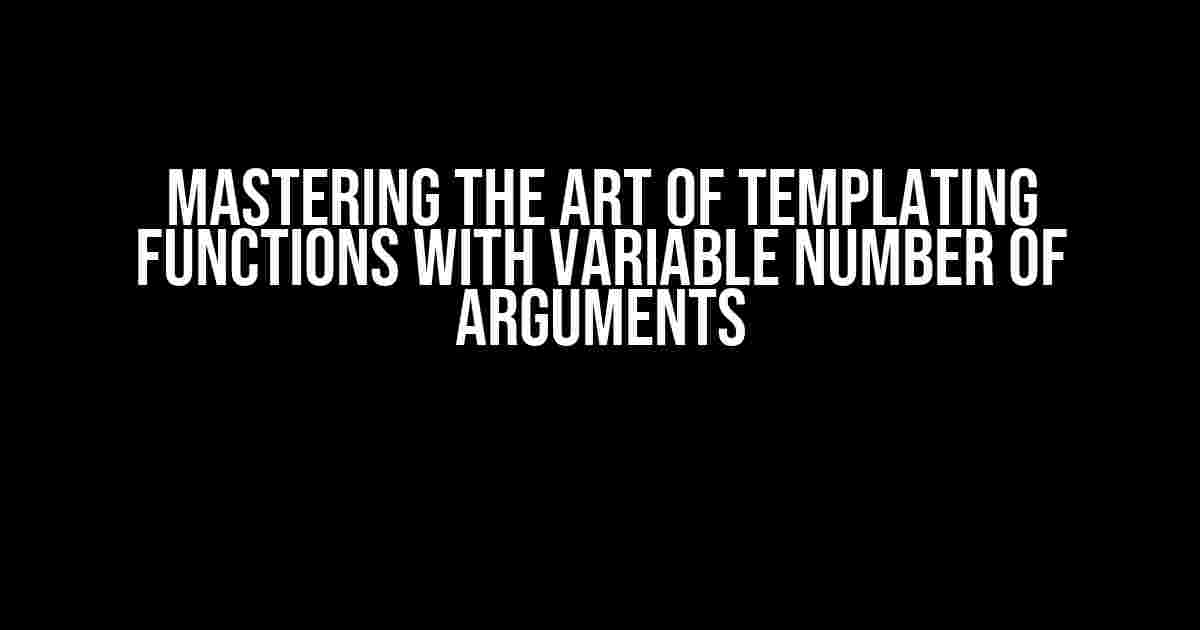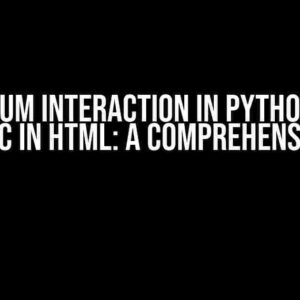Have you ever found yourself stuck in a loop, wondering how to template functions with a variable number of arguments? You’re not alone! This conundrum has puzzled many a programmer, leaving them scratching their heads and searching for a solution. Fear not, dear coder, for we’re about to dive into the world of templating functions and uncover the secrets of working with a variable number of arguments.
The Problem: A Function with a Variable Number of Arguments
Let’s start with a simple example. Imagine you’re working on a project that requires a function to calculate the sum of a set of numbers. Easy peasy, right? But what if the number of arguments varies? You might have 2 arguments one day, 5 the next, and 10 the day after that. How do you template a function to handle this variability?
function sum(a, b) {
return a + b;
}
console.log(sum(2, 3)); // Output: 5
// But what about...
console.log(sum(2, 3, 4, 5)); // Error!
The Solution: Using the Rest Parameter (…)
The magic lies in the rest parameter, also known as the “splat” operator. This syntax allows you to capture an indefinite number of arguments in an array. Yes, you read that right – an array! With the rest parameter, you can template your function to handle a variable number of arguments.
function sum(...numbers) {
let result = 0;
for (let i = 0; i < numbers.length; i++) {
result += numbers[i];
}
return result;
}
console.log(sum(2, 3)); // Output: 5
console.log(sum(2, 3, 4, 5)); // Output: 14
console.log(sum(1, 2, 3, 4, 5, 6)); // Output: 21
Templating Functions with Default Values
Now that we’ve mastered the rest parameter, let’s take it to the next level. What if you want to provide default values for some of the arguments? This is where default parameters come into play.
function greet(name = 'World', ...messages) {
console.log(`Hello, ${name}!`);
for (let i = 0; i < messages.length; i++) {
console.log(`Message ${i + 1}: ${messages[i]}`);
}
}
greet(); // Output: Hello, World!
greet('Alice'); // Output: Hello, Alice!
greet('Bob', 'How are you?', 'I love your shirt!'); // Output: Hello, Bob!
// Message 1: How are you?
// Message 2: I love your shirt!
Using the Spread Operator (…)
The spread operator is the counterpart to the rest parameter. While the rest parameter collects an indefinite number of arguments into an array, the spread operator takes an array and expands it into separate arguments.
function foo(a, b, c) {
console.log(a, b, c);
}
const args = [1, 2, 3];
foo(...args); // Output: 1 2 3
Templating Functions with Object Arguments
Sometimes, you might want to pass objects as arguments to a function. This is where object destructuring comes in handy.
function greet({ name = 'World', title = 'Mr.' } = {}) {
console.log(`Hello, ${title} ${name}!`);
}
greet(); // Output: Hello, Mr. World!
greet({ name: 'Alice' }); // Output: Hello, Mr. Alice!
greet({ title: 'Dr.', name: 'Bob' }); // Output: Hello, Dr. Bob!
Templating Functions with Array Arguments
If you need to pass an array as an argument to a function, you can use array destructuring. This is particularly useful when working with variable-length arrays.
function sum([first, ...rest]) {
let result = first;
for (let i = 0; i < rest.length; i++) {
result += rest[i];
}
return result;
}
console.log(sum([2, 3])); // Output: 5
console.log(sum([2, 3, 4, 5])); // Output: 14
Best Practices for Templating Functions
Now that we’ve explored the various ways to template functions with a variable number of arguments, let’s discuss some best practices to keep in mind:
- Use descriptive variable names: When using the rest parameter or spread operator, choose variable names that clearly indicate what they represent.
- Document your functions: Use JSDoc or a similar tool to document your functions, including the expected arguments and their types.
- Test thoroughly: Make sure to test your functions with different scenarios, including edge cases and invalid input.
- Keep it simple: Avoid over-engineering your functions. Keep them concise and easy to read.
Conclusion
Templating functions with a variable number of arguments might seem daunting at first, but with the right tools and techniques, it’s a breeze. By mastering the rest parameter, spread operator, object destructuring, and array destructuring, you’ll be well on your way to writing more flexible and robust code. Remember to follow best practices, and don’t be afraid to get creative with your function templates!
| Technique | Description | Example |
|---|---|---|
| Rest Parameter (…) | Captures an indefinite number of arguments in an array | function sum(...numbers) {...} |
| Spread Operator (…) | Expands an array into separate arguments | foo(...args); |
| Object Destructuring | Extracts properties from an object | greet({ name = 'World', title = 'Mr.' } = {}) |
| Array Destructuring | Extracts elements from an array | function sum([first, ...rest]) {...} |
With these techniques in your toolkit, you’ll be able to tackle even the most complex function templating challenges. Happy coding!
Frequently Asked Question
Got stuck with templating functions with a variable number of arguments? Don’t worry, we’ve got you covered!
How do I use templates with a variable number of arguments in C++?
In C++, you can use variadic templates to create functions that accept a variable number of arguments. The syntax for this is quite straightforward: `template
Can I use this approach with standard library functions?
Absolutely! Many standard library functions in C++ already use variadic templates. For example, `std::printf` and `std::make_tuple` are two examples of functions that can take a variable number of arguments. You can use these functions as inspiration for your own templated functions.
How do I access the individual arguments in my template function?
To access the individual arguments, you can use recursion and parameter packs. The general idea is to recursively call the function with the next argument until you reach the end of the parameter pack. This can be a bit tricky, but it’s a powerful way to process variable numbers of arguments.
Can I use this approach with other programming languages?
While C++ has built-in support for variadic templates, other languages may not have direct equivalents. However, many modern languages have mechanisms for working with variable numbers of arguments, such as Python’s `*args` and `**kwargs` syntax or Java’s variable-arity methods. You’ll need to check the specific language’s documentation to see what options are available.
Are there any performance considerations I should keep in mind?
Yes, when working with variable numbers of arguments, there can be performance implications. For example, recursive function calls can lead to increased stack usage and slower performance. Additionally, the compilation time for template-heavy code can be significant. Be mindful of these considerations when designing your template functions.